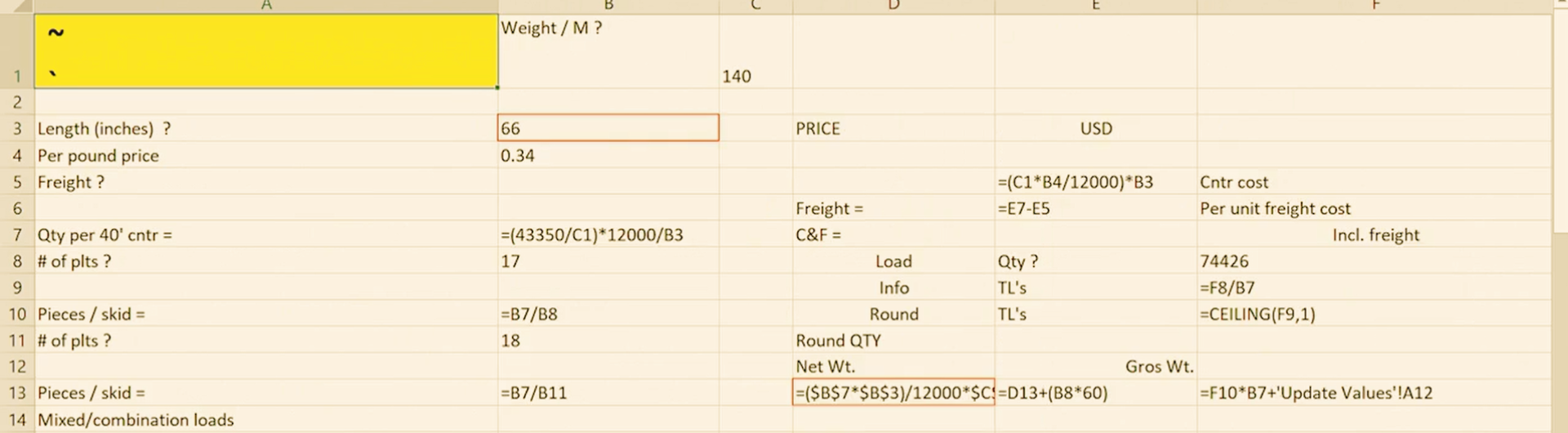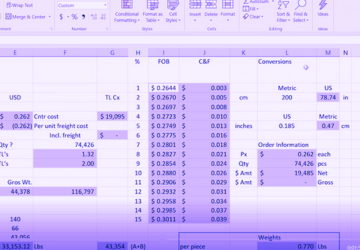Mastering Advanced Formulas and Functions in Excel
in Data Science & Big DataWhat you will learn?
Display and highlight formulas for better readability
Use auditing tools and entire row/column references
Simplify and debug formulas using various techniques
Utilize logical, lookup, and reference functions
Apply advanced statistical, date, and text functions
About this course
This comprehensive course on Microsoft Excel Advanced Formulas and Functions is designed to elevate your spreadsheet skills to the next level. You will gain an in-depth understanding of complex formulas and functions that can enhance your productivity and data analysis capabilities. The course covers a wide range of topics, from displaying and auditing formulas to using logical, lookup, and reference functions. You'll learn how to simplify debugging processes, improve readability with range names, and create 3D formulas to aggregate data from multiple sheets.
The course also delves into statistical functions like COUNTIF, SUMIF, and AVERAGEIF, as well as advanced text functions such as CONCAT, TEXTJOIN, and LAMBDA. You will explore practical uses for rounding, date, and time functions, and how to extract, combine, and manipulate data efficiently. By the end of this course, you'll have a robust toolkit of advanced Excel skills that will allow you to handle complex data tasks with ease.
Skills Learners Will Learn
- Formula auditing
- Data tabulation
- Logical testing
- Lookup functions
- Statistical analysis
- Text manipulation
- Date and time functions
Requirements
Basic understanding of Microsoft Excel
Familiarity with common Excel functions and formulas
Commitment to learning advanced Excel techniques
FAQ
Comments (0)