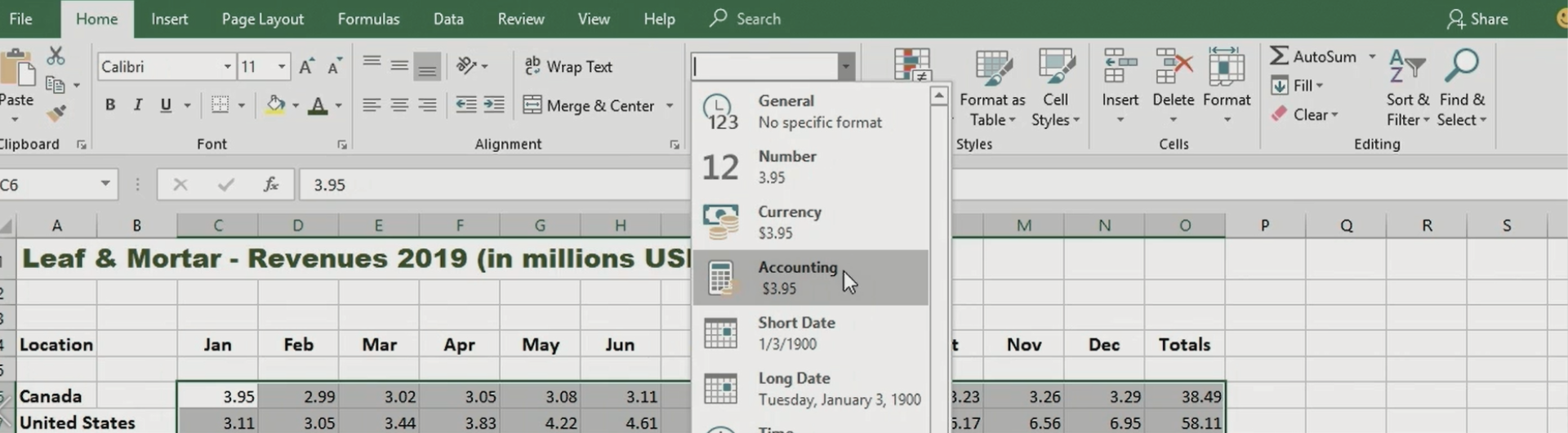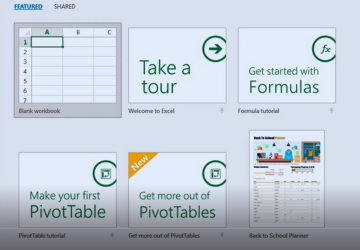Mastering Excel 2019: From Basics to Advanced Techniques
in Data Science & Big DataWhat you will learn?
Understand the basics of Excel and create new workbooks.
Enter and format text, numbers, dates, and times.
Utilize formulas and functions for data analysis.
Manage rows, columns, and freeze panes for better data organization.
Create and share charts and workbooks effectively.
About this course
This comprehensive course on Excel 2019 is designed to equip learners with the essential skills needed to use Excel effectively in personal and professional settings. Starting with the basics, you'll learn how to create new workbooks, enter and format text, numbers, and dates, and understand cell references when copying and pasting. The course delves into using AutoFill, formatting options for text, numbers, and dates, and managing rows and columns.
You'll also learn to use formulas and functions, a crucial aspect of Excel for performing calculations and data analysis. The course covers creating and inserting charts to visualize data and managing workbooks by freezing panes and using online sharing options. Additionally, you'll explore how to send workbooks as email attachments and print them efficiently.
By the end of this course, you'll have a solid understanding of Excel 2019, enabling you to create professional spreadsheets, perform data analysis, and present your data effectively.
Skills Learners Will Learn
- Workbook Creation
- Data Entry
- Formatting
- Formulas & Functions
- Data Visualization
FAQ
Comments (0)